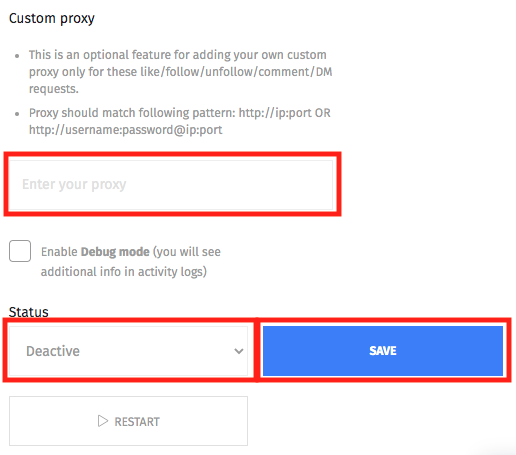Reactions Pro is designed to automate interactions with stories in bulk, such as poll votes and answering questions from other Instagram accounts. To get the most out of it, you can also automate likes, comments, follows and DMs in a single dashboard.
We also have the same functionalities separately, so you can program them all together in Reactions Pro, or one by one in each functionality section.
This is a step-by-step guide to Reactions Pro.
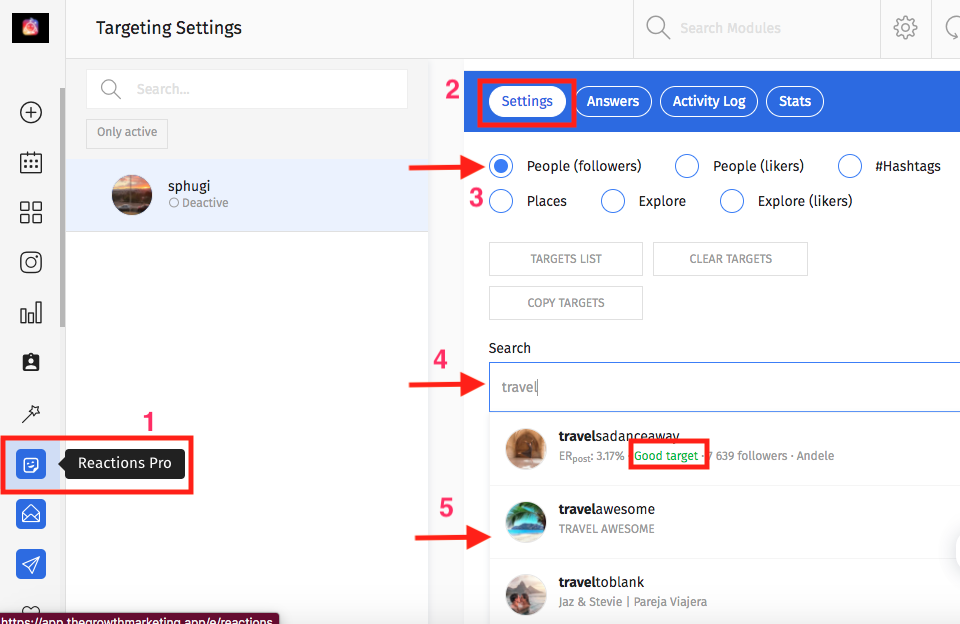
Step by step:
- Left menu ➞ Reactions Pro ➞ select account
Settings
(
settings
)- You can interact with followers (
people followers
) of other accounts, people who like (
people likers
), by
hashtag
,
locations
, y
explore
. You can mix these elements and add as many as you want. - Select your audience by entering your competitors’ accounts, similar accounts and more options.
- Add each account or hashtag.
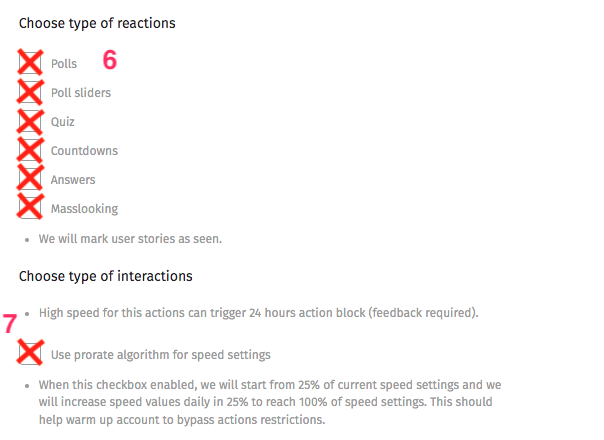
6. Choose the type of reactions you are going to have with your audience:
surveys
(
poll
),
survey sliders
(
poll sliders
),
quizz
,
counters
(
countdowns
),
answers
(
answers
) y
view stories massively
(
masslooking
).
7. You can select this option to have the algorithm set the speed so that the increase in reactions is gradual and appears more organic.
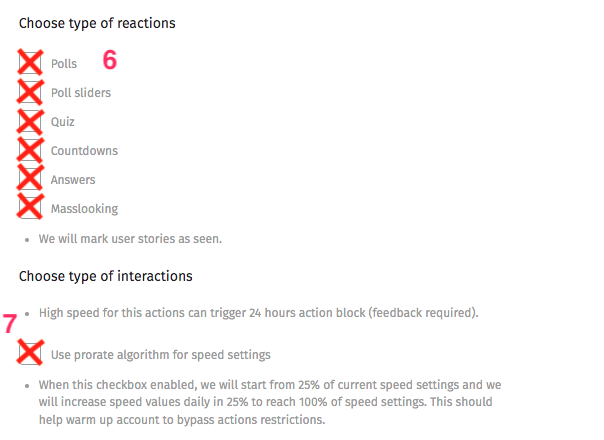
8. Select the
like
and configure the other elements, and consider the daily limit recommendations we make.
9. Select the option
follow
and configure the elements, considering the daily limits.
10. Select the option
unfollow
and configure the elements. See next item.
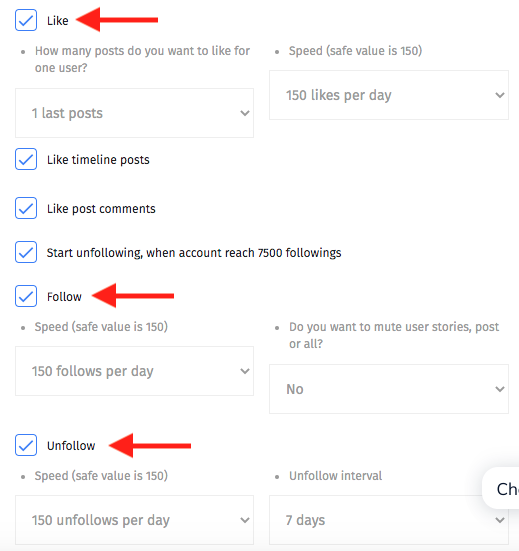
11. The algorithm will not unfollow your friends and accounts you had before the automation, unless you request it by checking the box that says
stop following users who were not followed with the module
(
unfollow users who were not followes with the module
). You can also save users who are following you back by selecting
skip users who are following me back
(
skip users who are following me back
).
12. You can add a list of contacts you do NOT want to unfollow (
unfollow whitelist
).
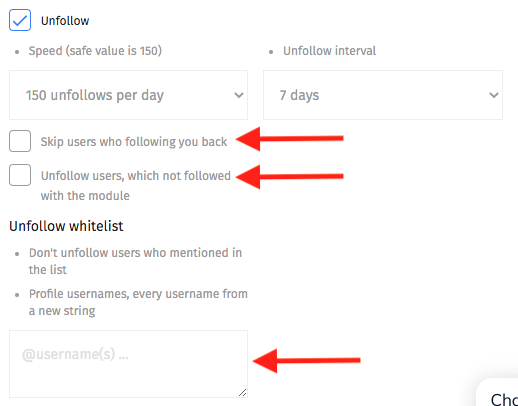
13. Select the
Comment
and enter comments using a spintax structure, in which you type fixed parts of a sentence, and then add inside square brackets and separate with lines the words that are going to vary. In the example in the photo, 3 variations result from a single burr: Cool 🙌 , Cool 🔥 and Cool✌.
Example: Very {interesting|beautiful} {image|photo|picture} {imagen|imagen}
- Very interesting image
- Very interesting photo
- Very interesting image
- Very beautiful image
- A very nice photo
- Very beautiful photo
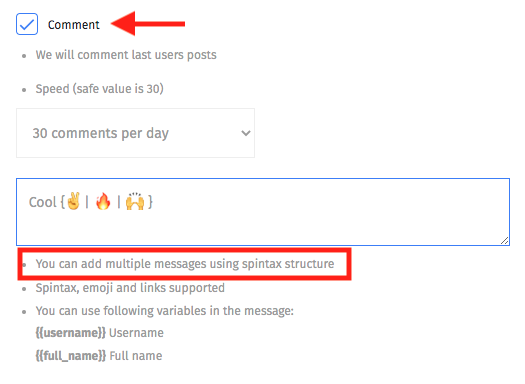
14. Select the option of send DM (
send DM
) and configure the messages in the same way using spyntax.
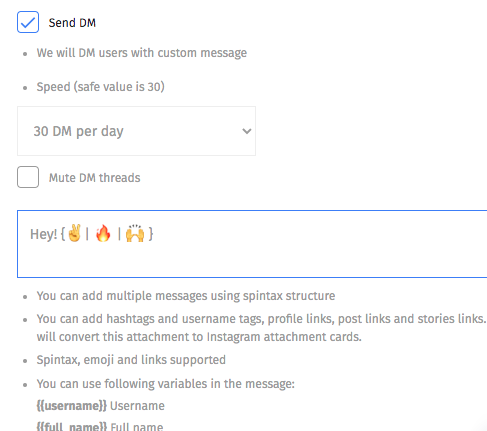
15. Filter the accounts on which you leave comments using keywords.
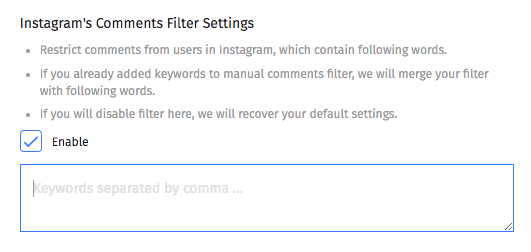
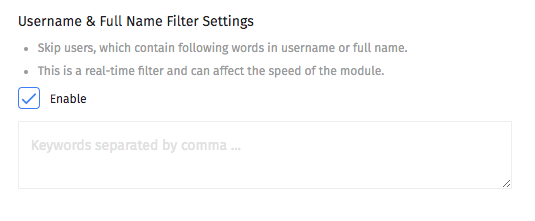
16. You can add additional filters for your audience, such as the number of
followers
they have, the
accounts
they follow, their
posts
or their
last day of posting
to ensure that they are very active accounts.
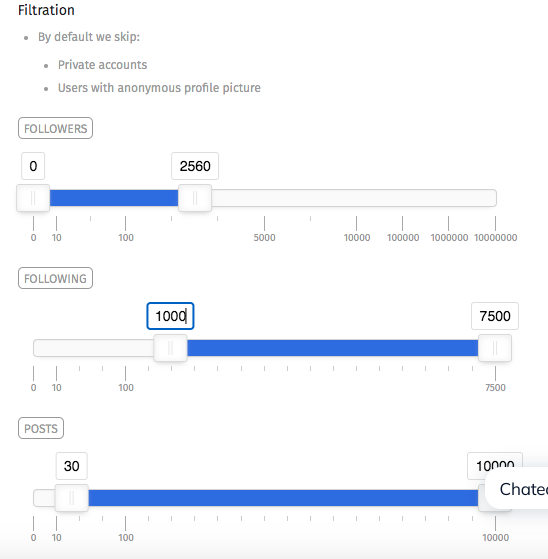
17. Filter by
language
adding it in English.
18. Set a sleep time (
pause reactions everyday
) that simulates the hours you are asleep or inactive on the cell phone. Remember that it is very important to fake a human activity.
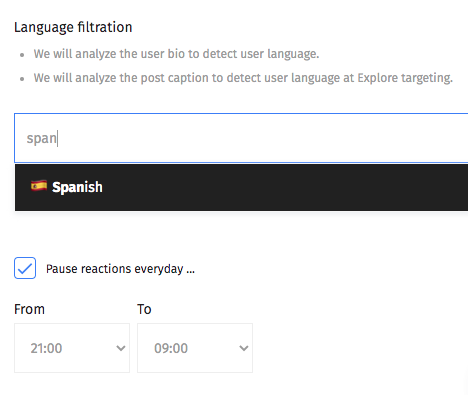
19. Accelerators:
⚠️ This is an advanced feature recommended for proficient users. We recommend that you write to us via live chat to give you all the help you need when confirming your accelerators.
Accelerators basically interact with Instagram’s API to collect data for your main account to use. This means that your account activity will be less suspicious and will also accelerate your participation. -optional
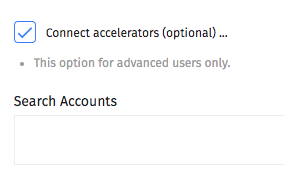
To set up, simply add your accelerator accounts to the Repost Pro platform, just as you would add any other account. Once they are connected, you can search for them in the search bar. Select them and save your settings. Then they should appear like this:

20.
Proxy
Your account includes a 4g mobile proxy (the best) with a value of $80 dollars in the market, totally free. If you need yours, you can add it. -optional
21.
Save
(
save
)