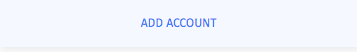Please check the following points carefully before adding your Instagram account:
- The Instagram account you are trying to add is not private and does not have age-restricted content.
- The email address and phone number responsible for this Instagram account are correct and you have access to them.
- You have previously accessed this account through the Instagram app or website.
- This is a real account and you have already made posts on it.
- Two-factor authentication is disabled for this account.
Step by step:
- Log in to your account at https://thegrowth.app/
- In the left menu, select
accounts
. - Click above on
add new account
.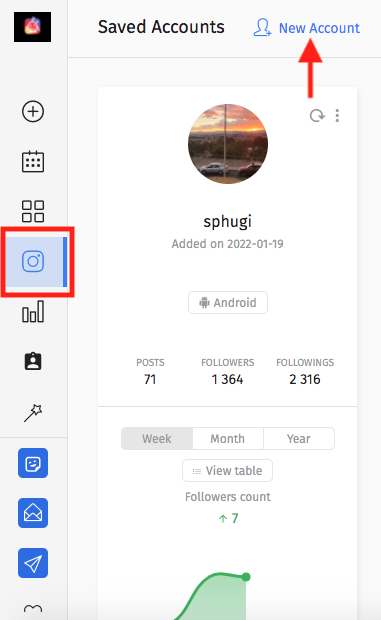
4. Enter the data for
user (username)
y
password
of your instagram account.
5. Select the type of device you want to emulate (andoid or ios).
6. Enter the method for verifying your account.
7. Your account includes a 4g mobile proxy (super secure), worth $80 on the market, but if you have your own proxy you can add it. -optional
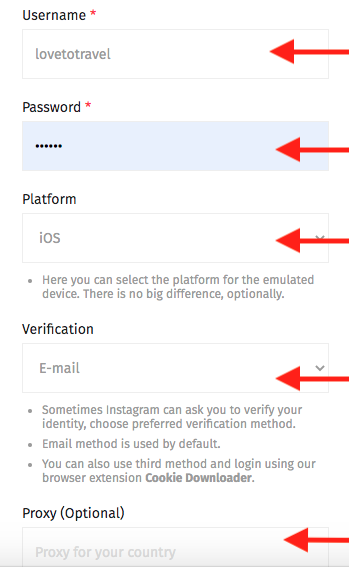
8. Device ID and Custom Agent: emulate your own Android device so that Instagram thinks the activity comes directly from your phone. If you need help, contact us. -optional
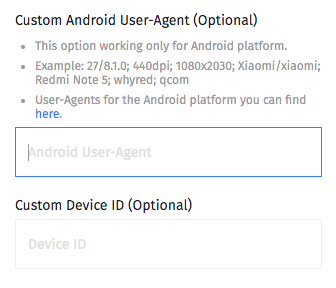
9. Click on the button
add account (add account).