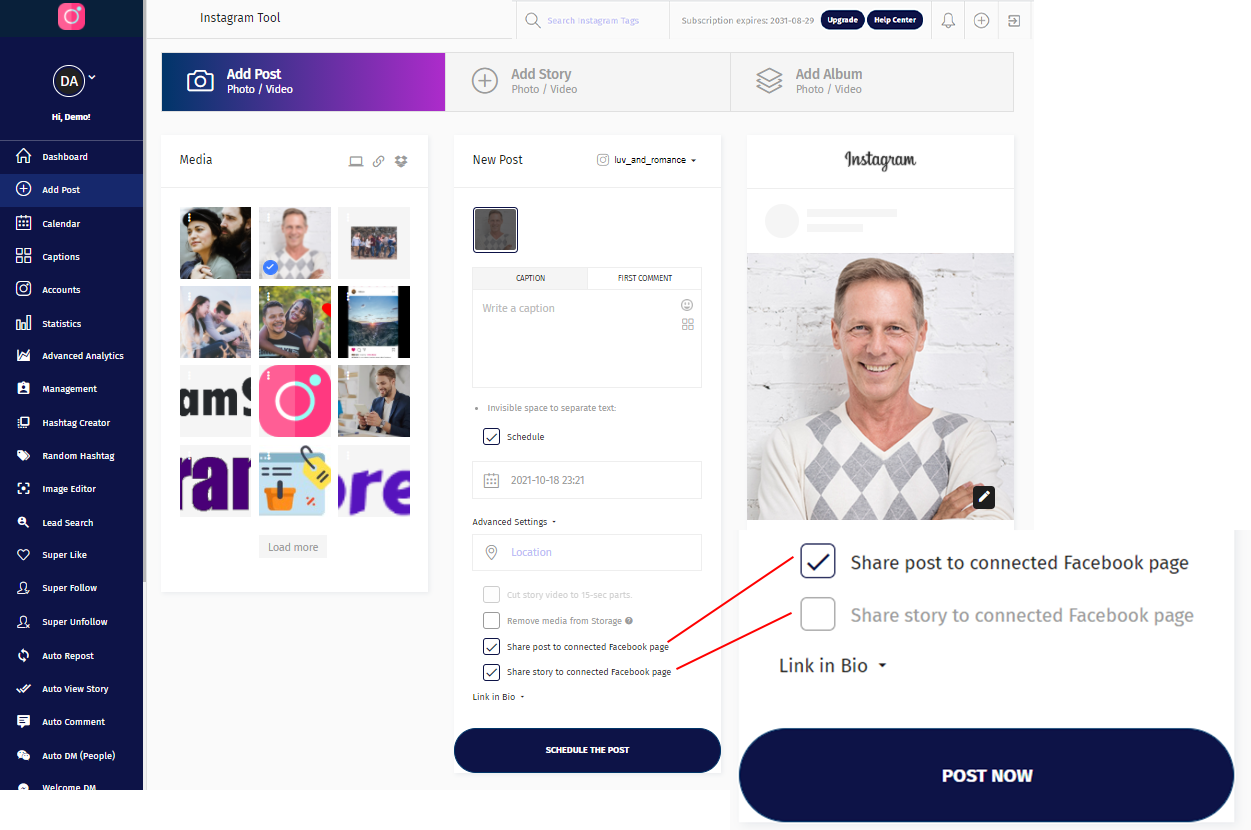Note: The Instagram account to be added must be connected to a Facebook page and the “share post or story on Facebook” options must be enabled.
See this tutorial on how to connect: – https://help.instagram.com/356902681064399
How to add an entry or a video
- Click on “Add publication” in the left sidebar.
- Select any media, a file, image or video from your PC, URL, Dropbox, and start sharing your content with your Instagram account.
- Add a caption or a first comment, select the time and date and time of publication.
- In the advanced settings, you can add any location to your publications. You can also choose to post on the connected Facebook page.
- The blue “Post Now” button will send your post to your Instagram account.