The Instagram feedback required error is one of the most common mistakes you can easily encounter when using Instagram, either manually or by using an automation tool like Instalizer.
The reasons for the required feedback error are usually caused by the following; #
- Instagram server error (Unable to connect to Instagram).
- Error in the destination account
- Performing activities too quickly
- Targeted hashtags are prohibited
- Publication of spam comments
The above reasons are only some of the possible causes of this problem, however, they are the most common.
- Instagram Server Error:If you are using an automation tool like Instalizer, there is a possibility that we may not be able to connect your account to Instagram due to an overload on the server hosting your account in Instalizer, which is why this error occurs. A reason like this is usually solved by retrying after a few minutes or you can simply contact us for a solution.
- Target Account Error: You may encounter Instagram’s required feedback error when there is an issue with the account you are trying to interact with. This could be the result of privacy settings or the user choosing to lock their account.
In this case, you can simply ignore the required feedback error as you will not encounter any problems when moving on to the next target account.
- Performingactivities too fast: If you perform tasks too fast or have reached your account’s Instagram limits, you will also encounter this error. There is a set limit to perform various tasks on Instagram such as Follow, Unfollow, Likes and Comments.
For new or inactive accounts, the limit is low compared to old, active and trusted accounts. Although we have set a safe limit for Instalizer according to our trusted research, some users might still face the InstagramAPI:Feedback required when they are reaching their account limit.
- Hashtags targeted are blacklisted: Sometimes , the problem may not be with your account or your activity, it could be your target. Instagram constantly bans hashtags that have been abused, if you include such a hashtag in your targeted tags, then you might encounter this error. Check the updated list of banned hashtags on Instagram in this menu.
- Post spam comments: If you post comments that Instagram suspects are spam, you may be prevented from performing this task and the action required error may appear.
That is why we always advise BistaApp users to use spintax and variables in their comments and DMs.
Solutions to Instagram’s required feedback error. #
Note: For new Instagram accounts, these types of errors occur if you have not verified your account, especially with a mobile number AND if you have not used the account on the official Instagram mobile app. In this case, we advise you to verify the account (preferably with a mobile number) and also perform tasks such as Follow, Like and comment on the official Instagram mobile app.
- Another recommended solution is to pause the activity and resume it in 24-48 hours at a slower speed.
- We have designed the system to automatically reschedule your activity after 24 hours, so you have the option to pause it manually or the system will do it for you automatically, especially if you are not present.
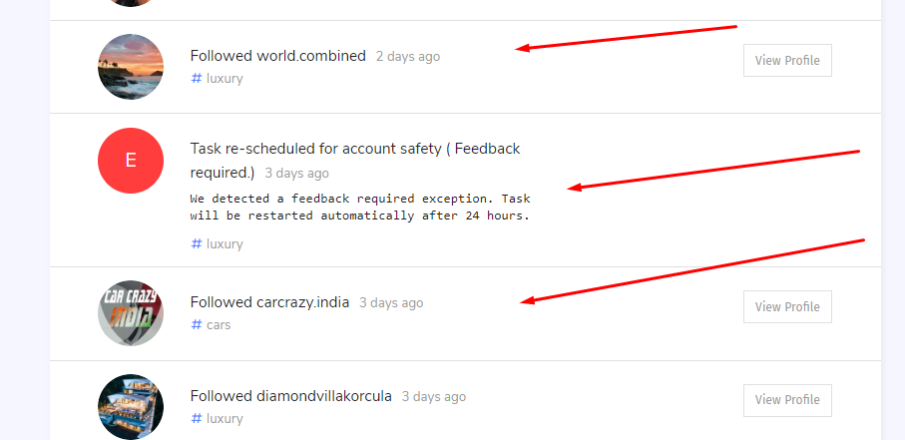
- Be sure to use the “Pause actions every day…” function to pause the module overnight.
- Disable the activity: The first step will be to identify what triggers this error, whether it is when you run a specific tool or if it occurs in all your activities.
For example, you may see the error only when you run a specific function such as Auto-like or Auto-comment. In the meantime, other functions such as follow and unfollow automatically continue to work perfectly.
In this case, specific activities are stopped for 24 hours while other functions continue to operate.
- Pause the entire account activities: If you encounter this error when performing any function through Instalizer, then you need to pause the entire account to not perform any tasks for 24 hours.
In addition, it is recommended not to perform any activity on the official Instagram mobile app during this period.
If you have any questions about this item or the problem persists, please contact us.
- Reduce the speed of the activity: When the pause period in step 2 is over, you should set new activities with a lower speed. If you have been running your campaigns in Fast speed, switch to the previous speed (Medium).
Perform your activities at this reduced speed for at least one week.
- Avoid multitasking: To be on the safe side, it is recommended to perform single activities during the first few days and never perform more than two activities during the following weeks.
And when combining several activities, always avoid Auto Follow + Auto Unfollow at the same time. This could pose a risk to your account. You can combine two other activities in addition to these two.
- Always read your activity log: The purpose of the log page for each activity is to allow you to see how your account is performing these tasks when you follow these logs, you will be able to tell when things are not going well. And you can easily disable any activity that generates too many errors.
Note: Always disable any activity that shows any error similar to ‘InstagramAPI\Response\GenericResponse: Feedback required’ to avoid sending further requests to Instagram.
- Use a different proxy or delete cookies from the account. This can be done by following the steps below:
- Log in to our platform.
- Navigate to the Accounts page.
- Select three dots in the upper right corner of the account in question.
- Click on the Edit Account button.
- Add the new proxy address (if available) or select the“Exchange proxy only” checkbox and click Save changes.
Alternatively, select the“Delete cookies only” checkbox and click Save changes.
Instagram (and other social networks) does not know that you are using a proxy, so your trust score increases, there are no blocks, no risk of banning and the IP changes automatically.
- Remove and re-add your Instagram account: If you have purchased your own proxy address, remove your Instagram account from our system and re-add it.
The above suggestions are ones that have worked for many of our users who have encountered Instagram’s “Feedback Required” error. It is not necessary to try all of the above, as one alone could be the solution to your own problem. Understanding what triggers the error is the key to fixing it.



