You can check the status of posts in the calendar section, as well as schedule posts on specific days, by hovering over the day and clicking on
schedule post
(
schedule post
):
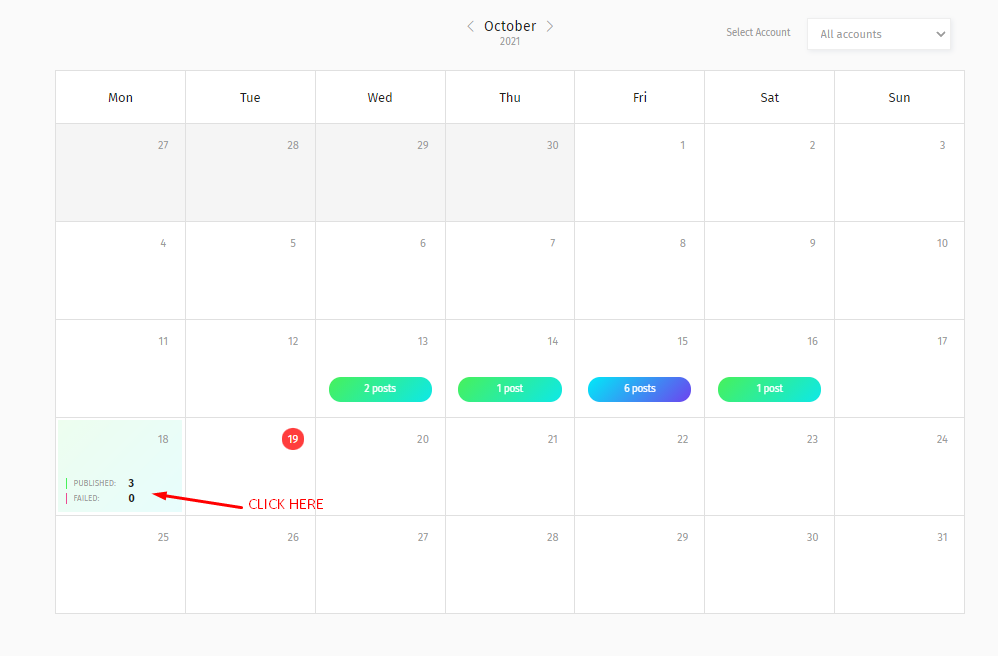
< 1 min read
You can check the status of posts in the calendar section, as well as schedule posts on specific days, by hovering over the day and clicking on
schedule post
(
schedule post
):
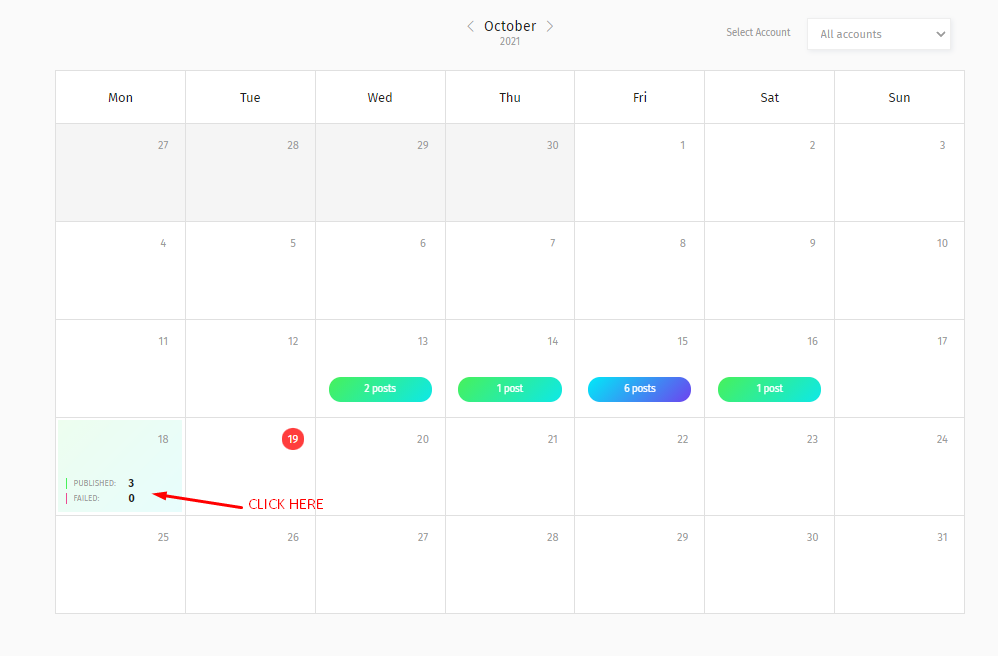
Powered by BetterDocs