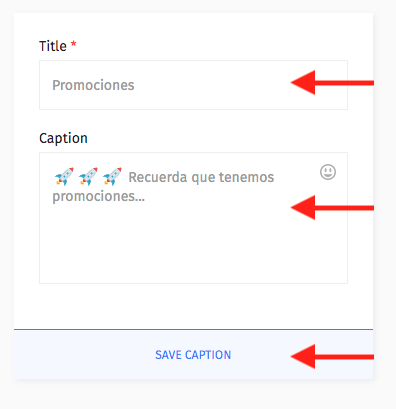What are the legends
(
captions
)
?
Captions are preset text that can be used in posts, saving you time in the future if you want to use the same caption. This can lead to a higher level of engagement for your accounts.
How to use captions
Once you have created a caption under “captions” in the left side menu, you can post directly to Instagram.
How do you write a good caption on Instagram?
- Include descriptive calls to action
- Write some drafts
- Use emojis for additional engagement
- Test your brand voice
- Limit yourself to 4 hashtags
Why is caption not displayed on Instagram?
The caption may be too long if you use hashtags; try to reduce the number to less than 30 hashtags.
Step by step:
- In the left menu select
legends
(captions). - Add newbutton.
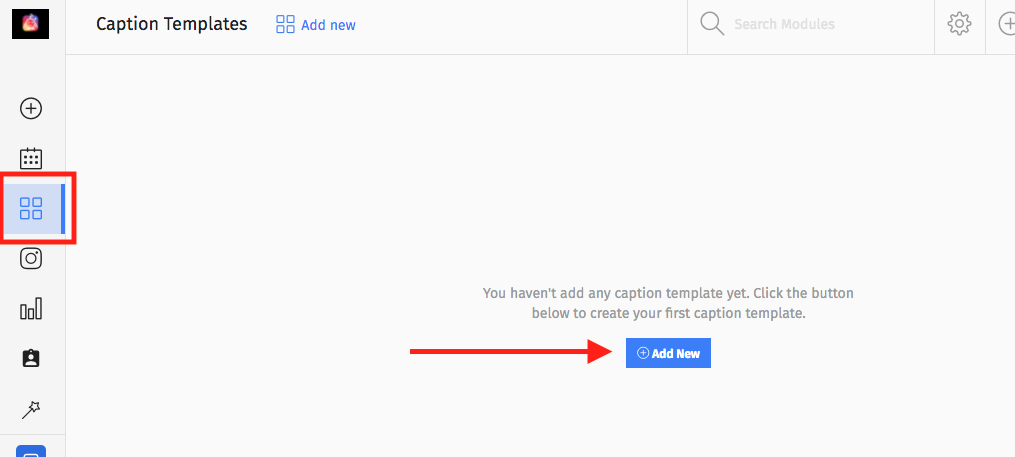
3. Write your caption and save (save caption).